Vale CLI is a free open-source style linter you can use to improve the quality of your writing. It’s somewhat like (but different from) the grammar and spell-checkers you find in Google Docs, Microsoft Word, or Grammarly.
Unlike those tools, Vale is designed to work with simple text files that contain a variety of common markup formats. These formats, such as HTML, markdown, and asciidoc, are widely used by developers and technical writers to document software.
You can use Vale CLI from the command line to check individual files or whole directories of files.
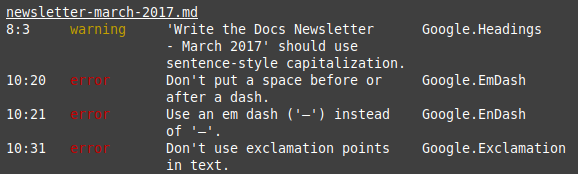
You can also use it in editors that have plug-ins for Vale, such as Microsoft Visual Studio Code, Atom, or Sublime Text.
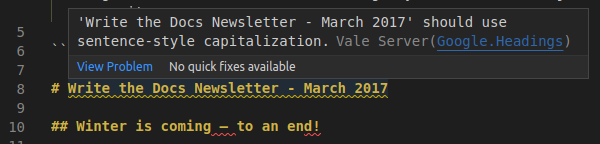
In Vale, you can choose to use one or more styles to check your content. A style is a collection of rules that Vale uses. You can download any of the seven officially supported styles, including Microsoft, based on the Microsoft Writing Style Guide, and Google, based on the Google Developer Documentation Style Guide.
You can also get community-maintained styles such as these on GitHub. Most importantly, you can customize the styles you download or create one from scratch. For example, at Red Hat, the technical documentation group I’m part of has created a style called Vale at Red Hat, that contains rules from a variety of style guides our organization uses.
2 Comments